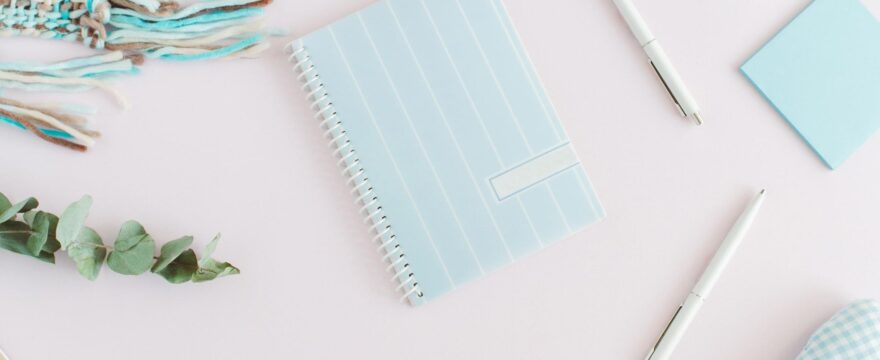If you have just started your blog and figuring out, what to do next to get traffic, start a Pinterest account, and start working on it from day one. I am writing this post so that you can learn how to start a Pinterest account to grow traffic.
I know we live in the times when the statement that if you build, readers will come is no more accurate as you have to work hard to get readers to your blog.
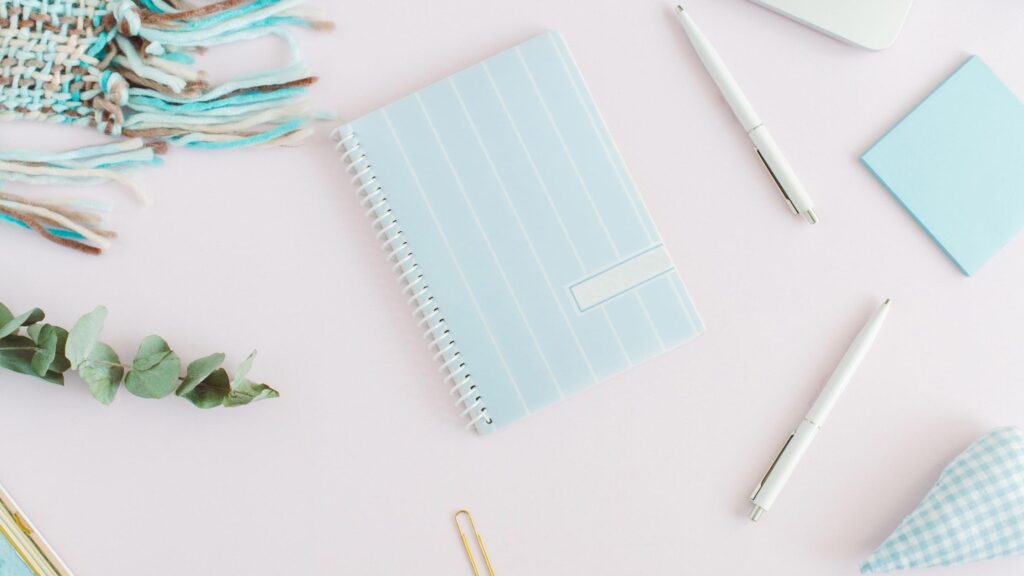
Stay with me and take a cup of coffee to read this as this is going to be quite a lengthy blog post filled with actionable hacks. But when you finish, I am sure you will have a lot of actionable knowledge to start a Pinterest account the right way.
I have a blog in the personal finance niche and get most of my traffic from Pinterest. I have started getting some organic traffic, but it is nowhere near Pinterest traffic. But I am hopeful that my SEO efforts will reap some fruit in the future.
How to start getting traffic from Pinterest
Why use Pinterest?
Pinterest drives 3.8x higher sales than any other digital marketing campaign. Pinterest gets around 400 million users a month. Out of which 60% are women. People use Pinterest to plan for their future.
How to use Pinterest for your blog .
Pinterest for beginners
Pinterest is comparatively a new platform and is not that saturated as other platforms. If you have started your blog, or if you are thinking of starting a blog, start working on Pinterest account now. Here are a few terms used on Pinterest which can be helpful if you are a total bginner. If you have some experience with Pinterest, you can move to next section.
Pin: A pin is a visual bookmark that is pinned on Pinterest and they redirect the audience to the original source. ( A blog or business website).
Boards: Boards are the place where you pin your pins. Boards are used as folders to keep the related pins organized.
Pinners: Pinners are the audience who use Pinterest to get ideas. They upload pins on Pinterest (their own pins) and repins (content from others).
Followers: Followers are the people who follow a particular account.
How to start a Pinterest account to grow traffic
The very first step is to sign up with Pinterest.
1. Sign up for a Pinterest account to grow your blog traffic
Signing up for a Pinterest profile is easy. Go to Pinterest and sign up with your email. You can also sign up either with your Facebook or Twitter account. You will have your profile running just by submitting your information. After signing up you will get a confirmation email, confirm your account, and you are ready to start.
2. Turn it into a business account
If you want to use Pinterest for your business or blog to grow, convert your account to a business account. With a business account, you can easily access the analytics for your account. With analytics, it will become easy to measure the growth of your account. Moreover, a business account gives a professional look to your profile.
3. Profile photo
You can use either your own photo or a brand logo to give it a professional look. But keep it in mind that you have to choose a professional photo and a good idea is to use your headshot as a profile photo. Also, it should be clear and look professional.
4. Profile name and bio
Write a Profile name and bio using the niche keywords you want to use for your blog. You can find these keywords in Pinterest itself. As we know, Pinterest is a virtual search Engine, Pinterest has its SEO.
Pinterest SEO
Because we are duscussing Keywords to use, it is important to learn the basics of Pinterest SEO. It is not as technical as Google but Pinterest SEO is getting smarter day by day. There are two-ways to find keywords on
- Pinterest.guided search
- Pinterest suggested keywords
When you write your main keyword in the search bar, Pinterest suggests some keywords. Copy those keywords and use them beautifully when you are writing Pin descriptions, Profile bio, board descriptions.
When you will click on the seed keyword in the Pinterest search tool, you will be able to get some Keywords and you can create your long-tail keywords from this guided search.
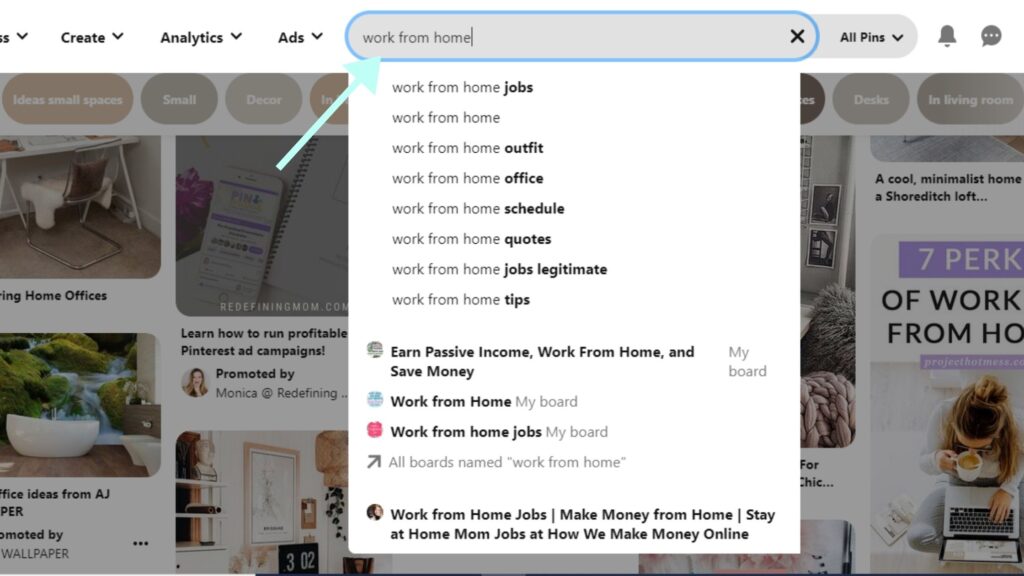
I typed Work from home in the Pinterest search bar and Pinterest suggested some longtail keywords which people search on Pinterest. I can use these keywords anywhere like Profile bio, board names, board descriptions, and Pin descriptions
Also, look at the keywords displayed by Pinterest when you click on the main keywords. You can create your very own Pinterest longtail keywords by joining the words from left to the right along with the main keyword in it.
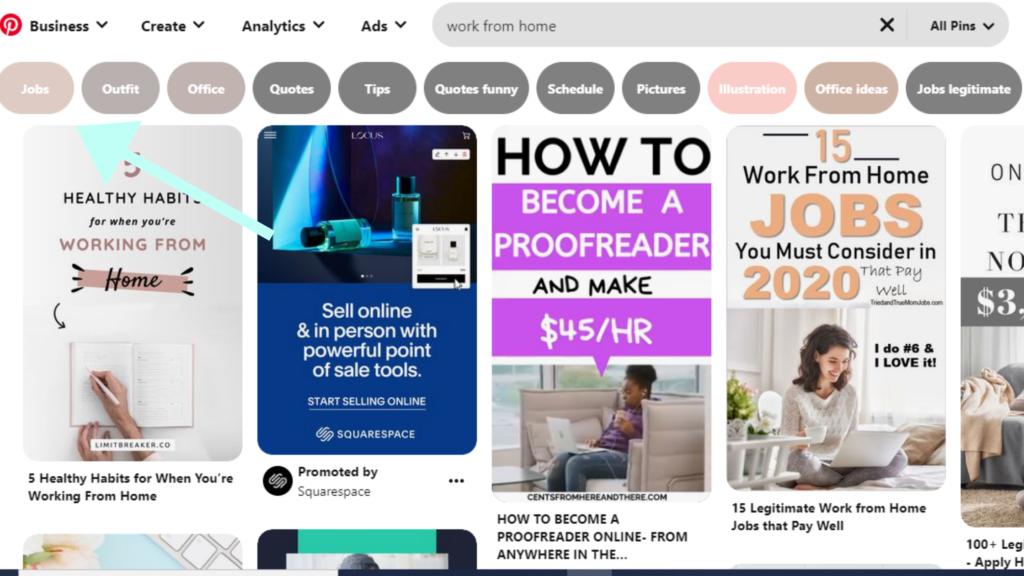
Here, Work from home is the seed keyword and you can create long tal keywords by joining the words from left to right.
For example: Work from home jobs, work from home tips
4. Claim your website
To claim your website. Go to settings, and you will notice the CLAIM. Click on that, and you will see a box for providing your website name. After adding your website name, you will get a notification in between 24 hours about your claim.
Pins pinned from the claimed website are considered your own, and they get more distribution in the Pinterest feed when you pin them.
You will need Yoast SEO to claim your website. I suggest you activate this Plugin before doing anything else.
5. Rich pins
Rich pins allow more information to get displayed on your pins. If you want to enable rich pins, check this.
6. Create at least 10 boards
Create at least 10 boards to start with and add at least 10 pins to each board. You may not have a lot of content of your own, initially. Start with saving pins from other content creators. But make sure to stay closer to your niche and board names. Don’t just stuff your boards with any pins.
7. Create Pins
Pins are the. If you are a business owner or a blogger, a business account is a must for your website. Business account vs. personal account?
Start making pins. Design your beautiful vertical pins to add to your boards. Whenever you write a blog post, try to make at least three pins with different designs for your post. And add them to your boards.
For creating pins, use Canva. Canva is easy to work with.
When you start working on Canva, it feels overwhelming, but when you get some practical experience with it, you can make beautiful pins as you like. Moreover, it has a free plan and is beginner-friendly, so nothing to worry about.
You can play with colors, with fonts, sizes of the pics, and many more. You can upload the graphics directly to Pinterest or you can do it from your blog post.
8. Writing board and pin descriptions
Board descriptions and pin descriptions are an important part of your Pinterest game. These are the places where you can use keywords that give an indication to the Pinterest about your account. Using the right words in your descriptions can help your boards and pins get found on Pinterest. Remember, Pinterest is a virtual search engine
How to use Pinterest effectively
If you want to use Pinterest effectively, you have to pay attention to the visuals. Because that is the first point of interaction of the viewer with the content.
I have seen that pins with pretty colors get notices by people and they get saves and clicks when they are uploaded. And because when your pins get some saves, the Pinterest algorithm starts distributing that pin more because it thinks that the pin is valuable for the audience. So there are a few points which you need to keep in mind.
- Create beautiful eye-catching graphics
- Write clickable headlines
- Use bold fonts which are easy t read on phone screens
- Keyword in the Text overlay
- Keywords in pin descriptions
- Keywords in the board description.
How to get traffic from Pinterest?
Create eye catching graphics
Beauty lies in the eyes of observer goes wrong here. Here the beauty lies in ye catching beautiful graphics. Pin at the right time
You should know when your audience is online and they will repin your pin as soon as you will upload your beautiful creation. This will help to build the momentum and your pins will start getting more distribution.
Create new pins often
With so many algorithm updates, Pinterest now wants you to create as many pins as possible. I mean don’t overwhelm the account but upload new pins very often. At least 6-10 pins daily. This is a lot of work but you can decrease the overwhelm either by crating your pin templates or by buying the Pinterest templates.
Remember these points if you want to get traffic from Pinterest
- To get traffic, convert your Pinterest account to a business account
- Enable rich pins
- Create an optimized profile by adding appropriate keywords in your profile name and bio.
- Create eye-catching beautiful Graphics (pins)
- Use Pinterest SEO for the board as well as Pin descriptions
- Use Pinterest chrome extension on your website
- Also, have a Pin it button on your website
I am sure these points will help you in creating an optimized Pinterest account to get traffic to your new blog.